Quickly determine the section modulus and moment of inertia of C channel steel sections. This tool is ideal for engineers, architects, and metalworkers designing or bending cold-formed U and C channels.
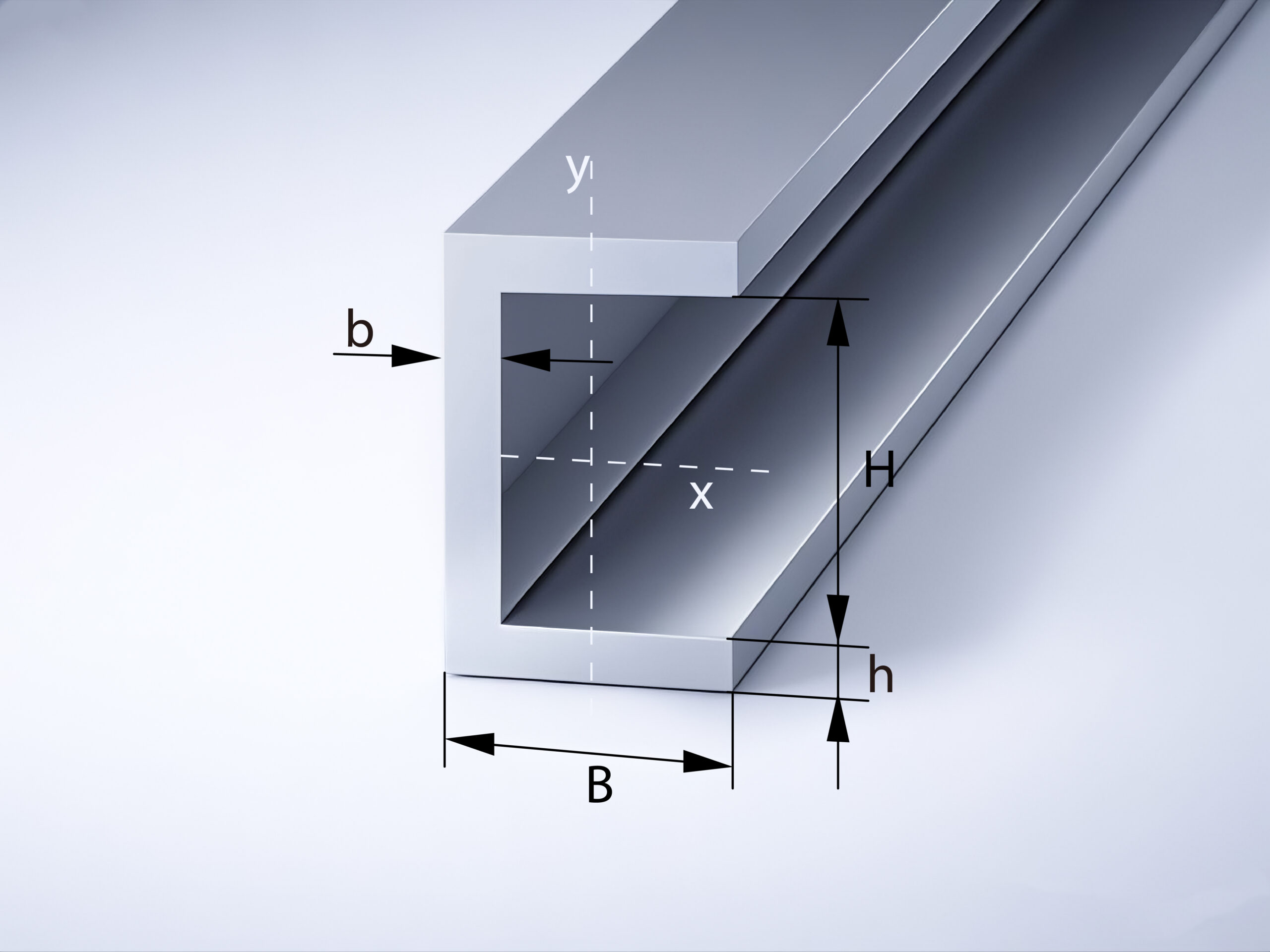
Channel Section Elastic Modulus Calculator
Calculation Results
Moment of Inertia (Ixx): —cm⁴Moment of Inertia (Iyy): —cm⁴
Elastic Section Modulus (Sxx): —cm³
Elastic Section Modulus (Syy): —cm³
Plastic Section Modulus (Zxx): —cm³
Plastic Section Modulus (Zyy): —cm³
Cross-sectional Area (A): —cm²
Formulas for channel sections:
Ixx = H³b/12 + 2[h³B/12 + hB(h+H)²/4]
Iyy = b³H/12 + bH(xc-b/2)² + 2B³h/12 + 2Bh(xc – B/2)²
S = I/y | Z ≈ 1.12×S (plastic modulus approximation)
What is the Elastic Section Modulus of a Channel Section?
The elastic section modulus of a C-channel (or U-channel) is a key geometric property used in structural and mechanical engineering. It measures the section’s ability to resist bending under load and is essential for stress analysis in channel-shaped beams.
Strong-Axis Bending (About X–X Axis):
When the web is vertical and bending occurs about the strong axis:
Sx = Ix / ymax
Where:
Sx = Elastic section modulus about X–X axis
Ix = Moment of inertia about X–X axis
ymax = Distance from neutral axis to extreme fiber
Weak-Axis Bending (About Y–Y Axis):
For bending about the weak axis (horizontal flanges):
Sy = Iy / xmax
Where:
Sy = Elastic section modulus about Y–Y axis
Iy = Moment of inertia about Y–Y axis
xmax = Distance from neutral axis to extreme fiber in Y-direction
Application:
Section modulus is used to determine maximum bending stress using:
σ = M / S
Where:
σ = Bending stress
M = Bending moment
S = Section modulus (mm³ or in³)
Use this calculator to find the elastic section modulus of steel, aluminum, or other channel sections in both metric and imperial units.
✅ Key Features & Capabilities
- Dual-axis analysis: Calculates properties for both major (X-X) and minor (Y-Y) axes
- Complete section properties:
- Elastic Section Modulus (Sx, Sy)
- Plastic Section Modulus (Zx, Zy)
- Moment of Inertia (Ix, Iy)
- Cross-sectional Area (A)
- Material-aware calculations: Includes elastic modulus (E) for steel, aluminum, and custom materials
- Unit flexibility: Real-time switching between metric (mm) and imperial (inches)
- Practical applications: Bending stress analysis, deflection calculations, and structural validation
✅ How It Works
- Select measurement units (mm/inches)
- Input channel dimensions:
- Web height (H)
- Flange width (B)
- Web thickness (b)
- Flange thickness (h)
- Choose material or input custom elastic modulus (E)
- Get instant results for all section properties
✅ Engineering Applications
- Structural steel design and validation
- Cold-formed channel bending analysis
- Mechanical component design
- Educational demonstrations of beam theory
- Fast comparison of different channel profiles
✅ FAQ
- Q1: What’s the difference between elastic (S) and plastic (Z) section modulus?
A: Elastic modulus (S) is for yield point calculations, while plastic modulus (Z) considers full section plasticity. - Q2: Can I use this for unequal flange channels?
A: This version assumes symmetrical flanges. For unequal flanges, use specialized calculators. - Q3: How accurate are the plastic modulus calculations?
A: We use industry-standard approximations (1.12×S) suitable for preliminary design. - Q4: Does this account for rounded fillets?
A: Current calculations assume sharp corners. For precision work with radii, use CAD-based tool
Related Links:
- 👉 UPN & American Standard Channel Weight Calculator Calculate the weight of various channel profiles (UPN, C, U, American Standard).
- 👉 Channel Profile Bending Learn how to bend C and U channel sections without deformation.
- 👉 I-Beam and H-Beam Section Modulus Calculator Need calculations for load-bearing beams? Try our I/H beam tool.